Quick Entry is a fast way to create cards by typing, pasting or importing plain text.
On iPhone & iPad Tap on the + button and select Quick Entry.
On Mac Use File -> Quick Entry from the menu bar or click on the Quick Entry ![]() button on the toolbar.
button on the toolbar.
Quick Entry finds questions and answers in text by alternating question and answer lines. The first line of each card is the question, followed by answer lines and ended with a blank line.
When a question is found, it'll have bolder text. When an answer is found, it'll have dimmer text.
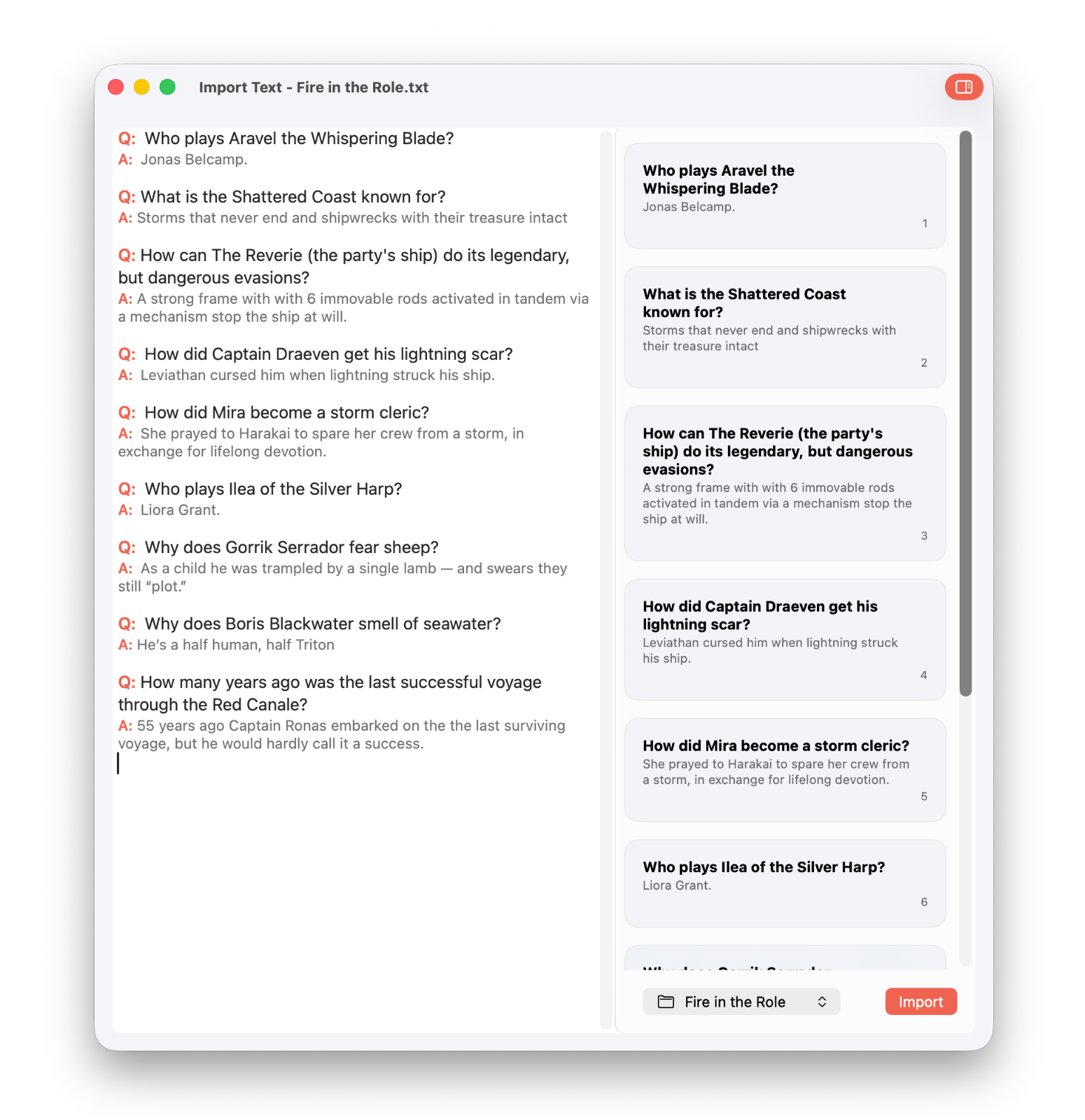
A question can be made multiple lines by adding q: (or other question-related prfixes) to each line. Similarly, any line that starts with a: is also considered an answer line. Those markers are not used in the final cards.
Before importing you can review what cards will be created by the import in a preview. On Mac & iPad, the cards are shown in a preview on the side. On iPhone, tap on the preview button at the bottom to see them:
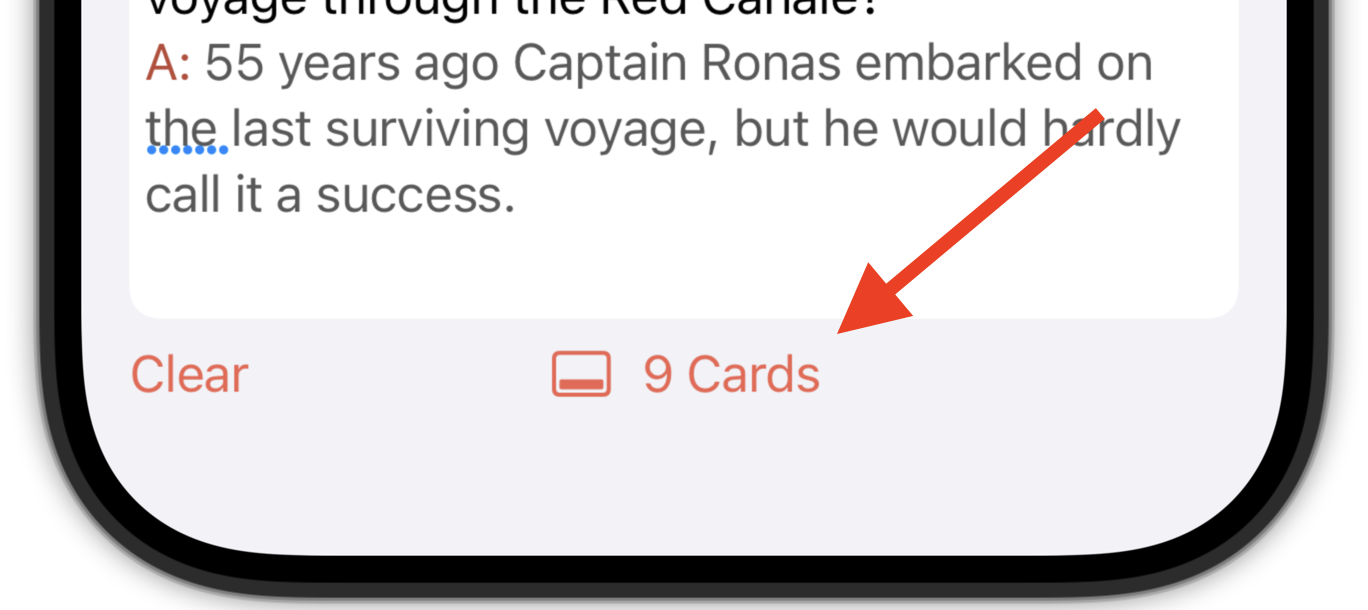
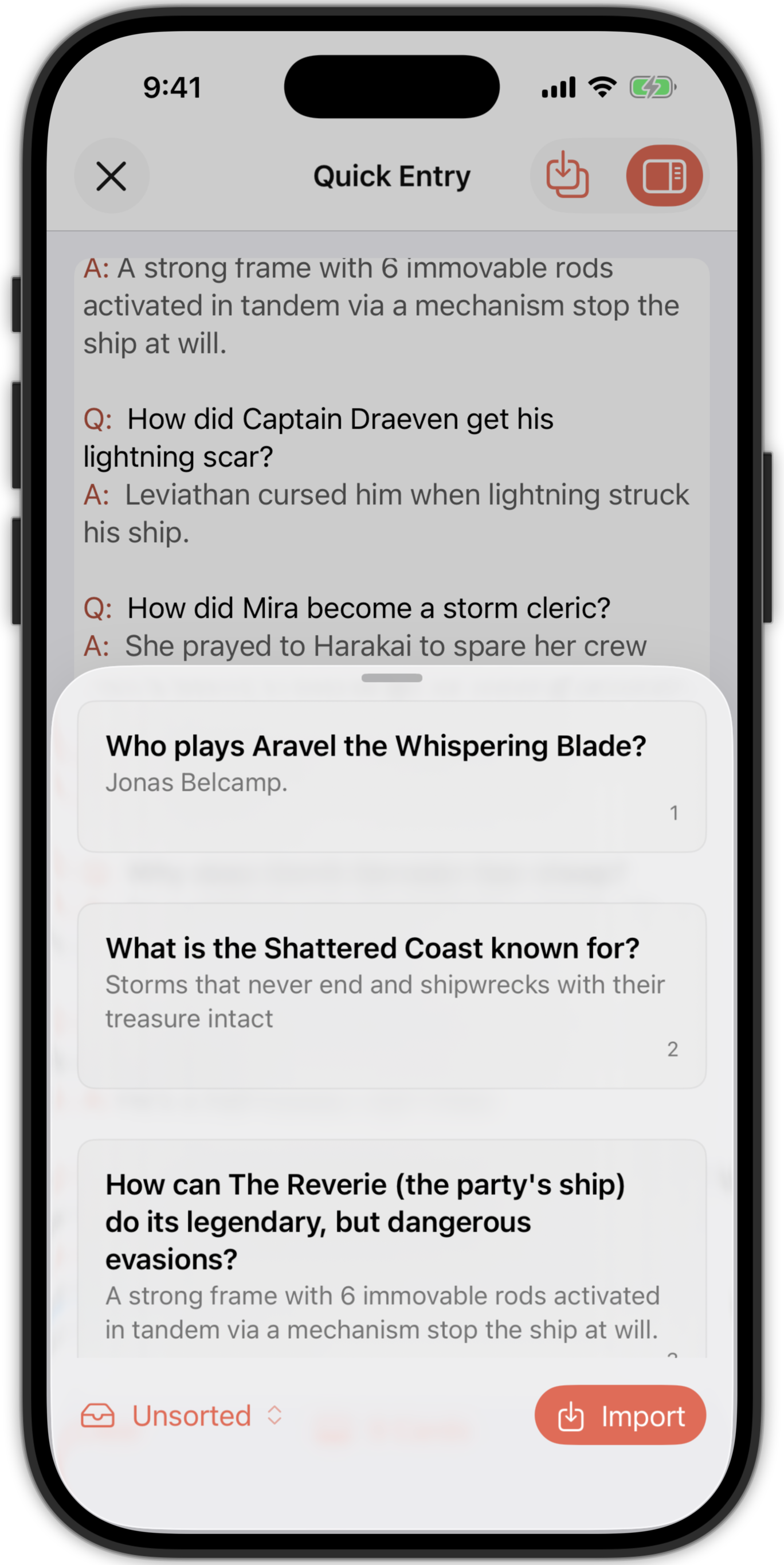
Tap or click Import to confirm and import the cards into the selected folder.