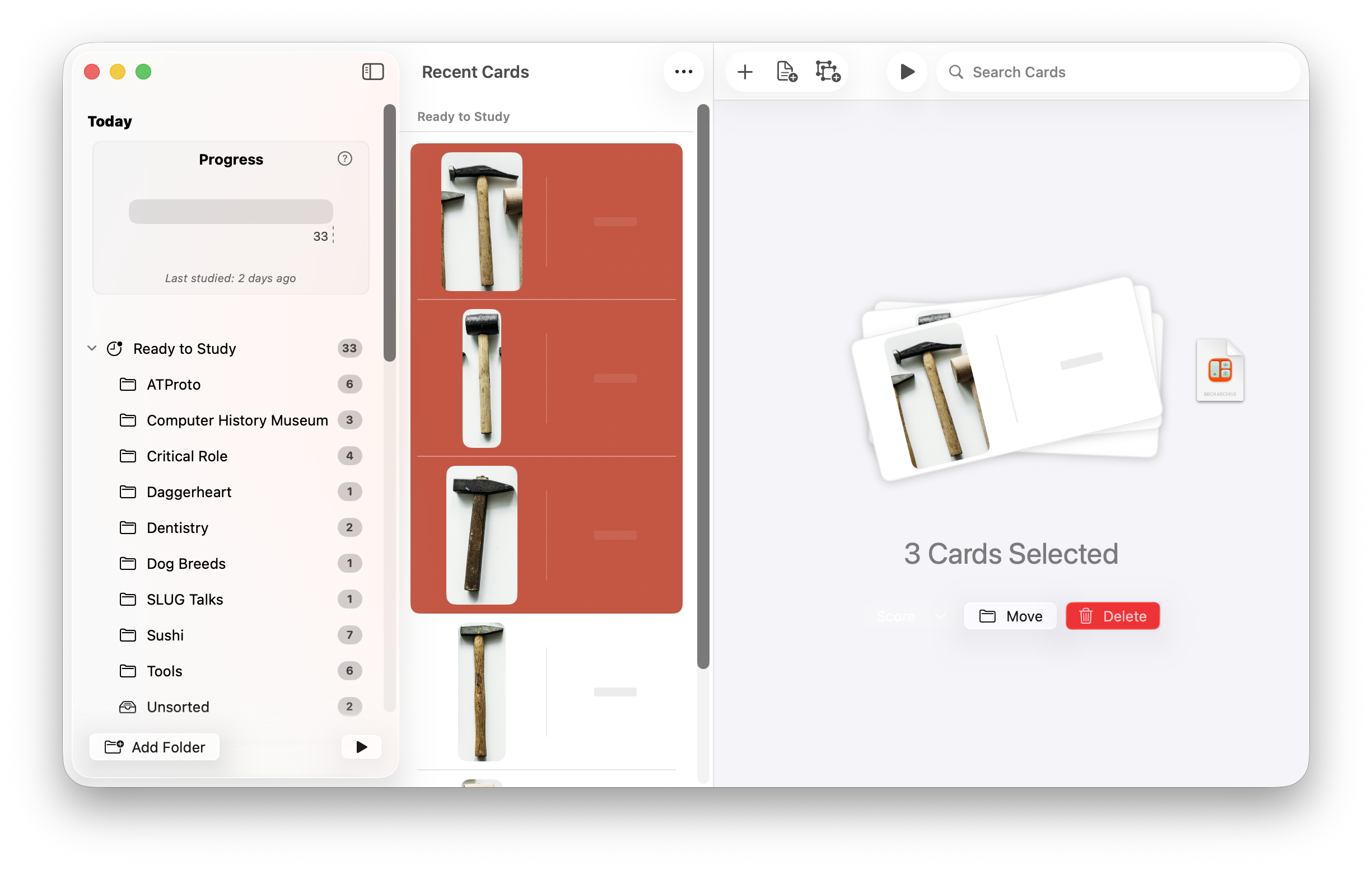Exporting cards to a Benkyo Box archive (.bboxarchive files) saves cards, folders, and their attachments (images and drawings) to a file that can be shared with others or used to restore the collection on another device.
On Mac After navigating to the desired folder, click on File -> Export on the menu bar.
On iPhone & iPad Navigate to the desired folder and tap on the Export ![]() button. This will launch a file picker to select the destination for the archive.
button. This will launch a file picker to select the destination for the archive.
Navigate to the folder to export from the file picker, and click on Save. This will create a new .bboxarchive file in the selected folder.
On Mac & iPad Alternatively export selected cards (multi-select them by holding the Shift key) by hovering on the selection stack, and drag and drop the archive icon that appears to your Desktop or any other location to export the selection.