Importing from a Benkyo Box archive (.bboxarchive files) restores cards, folders, and their attachments (images and drawings) previously exported from the app. This is useful for restoring backups, moving collections between devices, or sharing cards with others.
On Mac Use File -> Import -> Archive, CSV, Folder or Text from the menu bar or drag and drop a .bboxarchive file onto a folder or Card List in the app.
On iPhone & iPad Tap on the Import ![]() button and select Archive, CSV, Folder or Text.
button and select Archive, CSV, Folder or Text.
Once selected, you'll see a preview of the import showing the cards that will be imported, along with the destination folder. The archive preserves the folder structure and all card attachments by default.
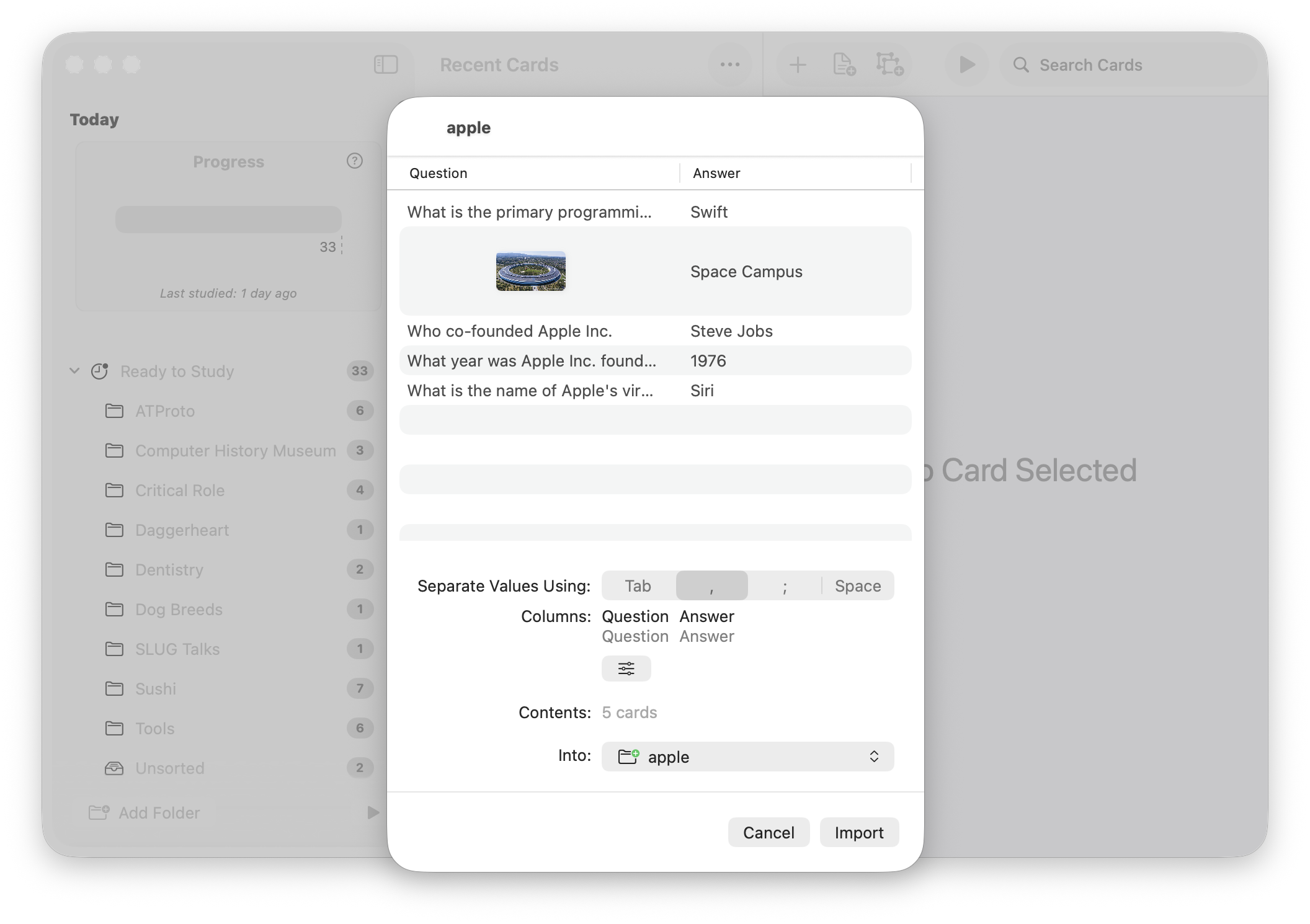
Import Options: