Create multiple cards at once from folders containing images. An optional CSV file can be added to mix up text and image in the study material. This is useful for creating study material from other software.
When importing a folder that contains images, each image file becomes a card. Images are used as questions and their filenames are used as answers.
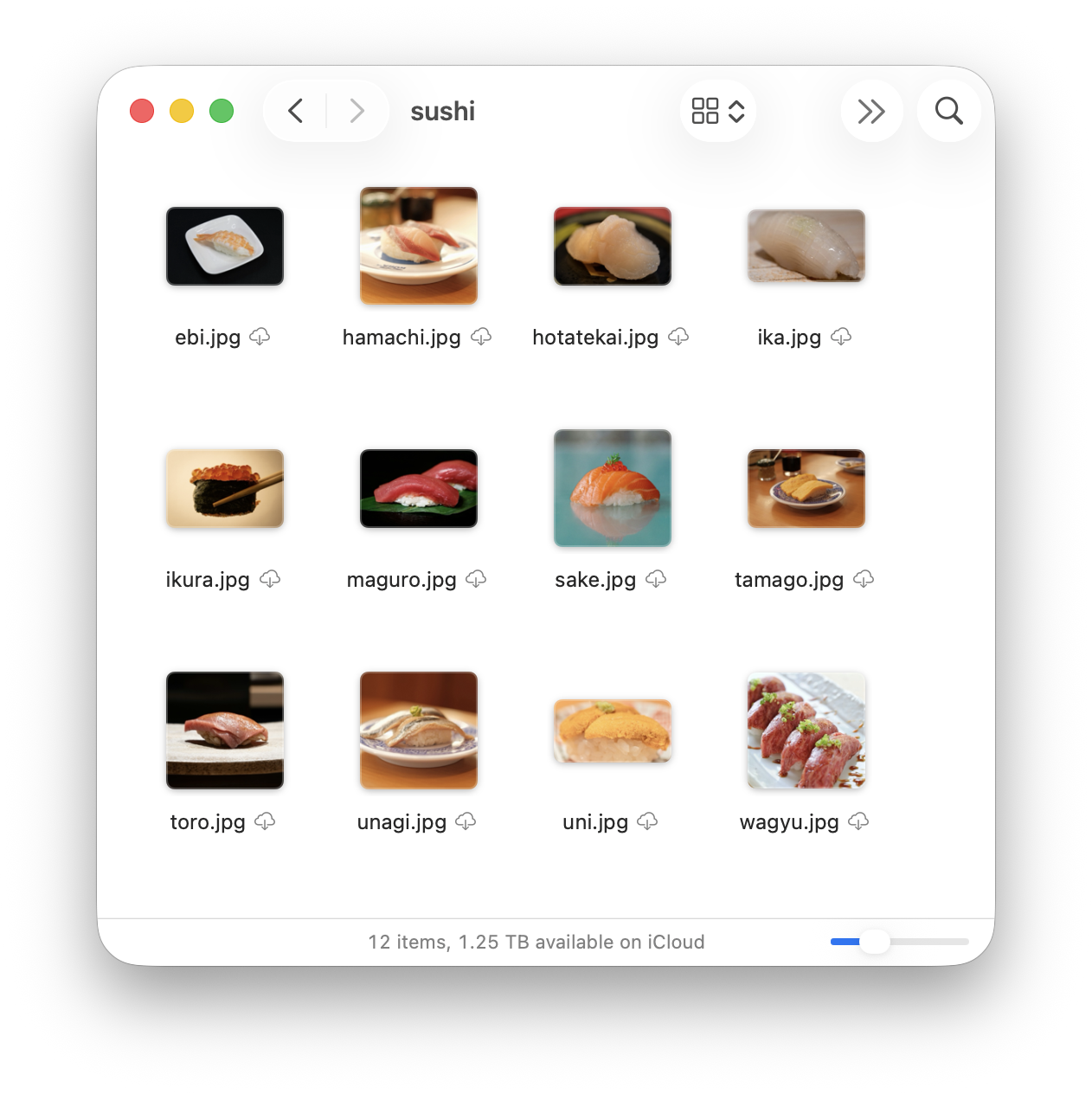
On Mac & iPad Drag and drop a folder containing images onto a folder or Card List in the app. You can also use File -> Import -> Archive, CSV, Folder or Text from the menu bar.
On iPhone & iPad Press the Import ![]() button and select Archive, CSV, Folder or Text, which launches a system file picker. Select a folder that contains image files.
button and select Archive, CSV, Folder or Text, which launches a system file picker. Select a folder that contains image files.
If the selected folder also contains a CSV file, the CSV will be used to import the cards and it can reference the images in the folder in either the question or answer columns. This is great for when the cards of a lesson may have different types of content.
Prepare your CSV with image references in any question or answer row where you need them. If a file reference is found (e.g. ./ebi.jpg), the image will be attached to the card. File references start with ./.
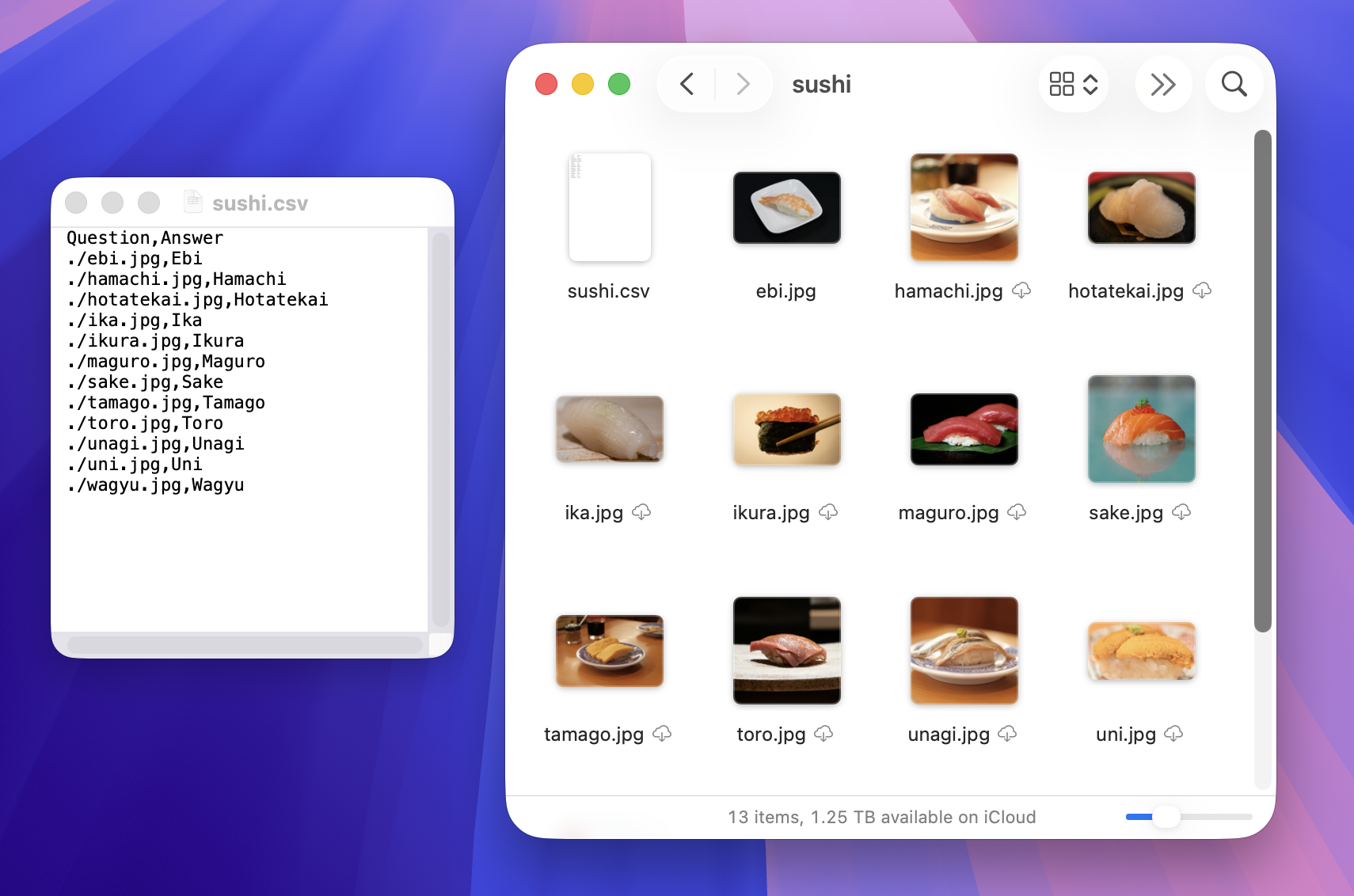
Once the folder is selected (click on the folder itself, not the contents, and select Open), you'll see a preview of the import and the folder it'll be imported into. It may take a few seconds if the folder is large.
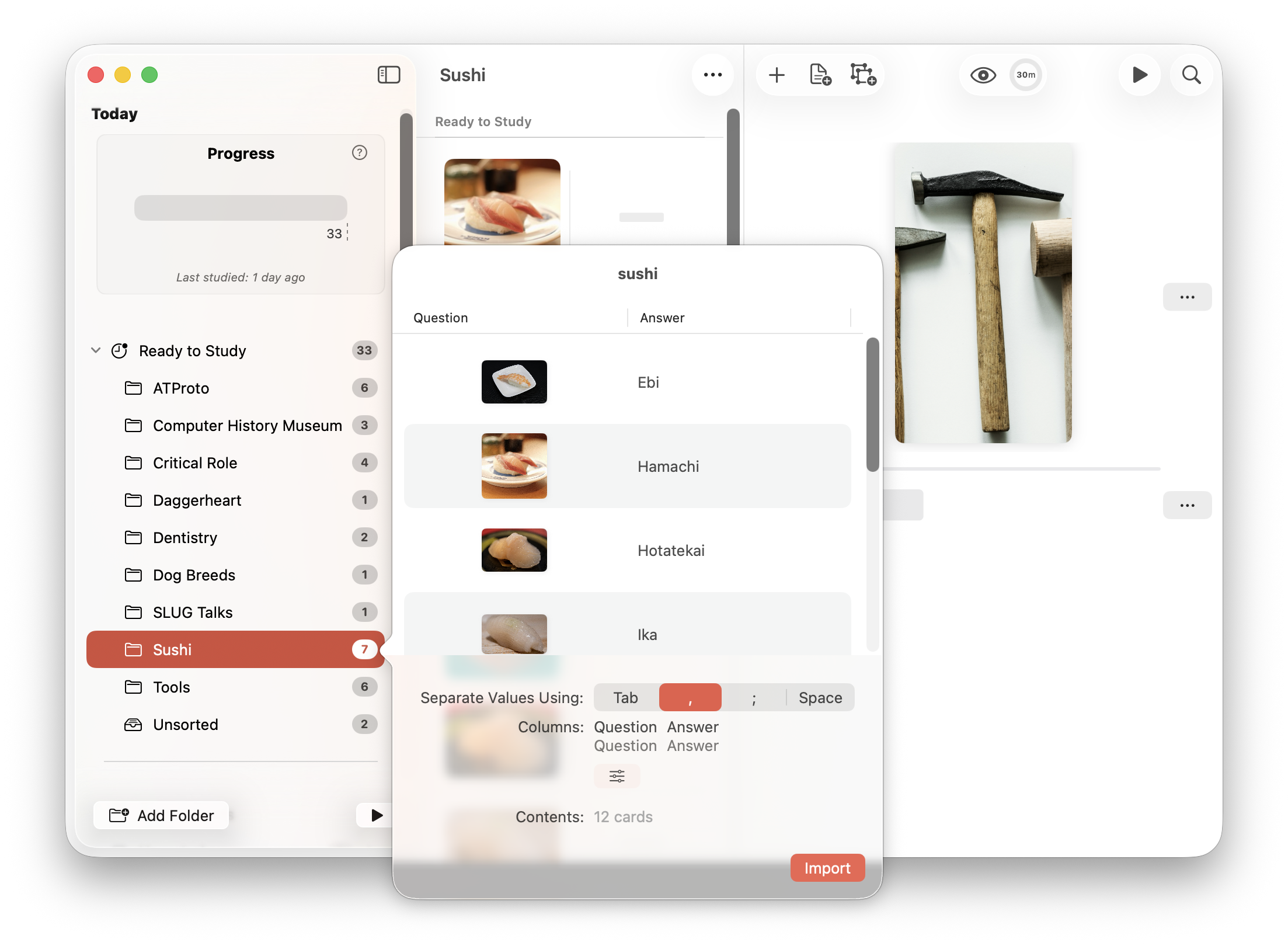
If the CSV is not separated by commas, you can change the delimiter in the import options, until you see actual cards in the preview. Click or tap on Import to confirm the import when you're happy with the preview.