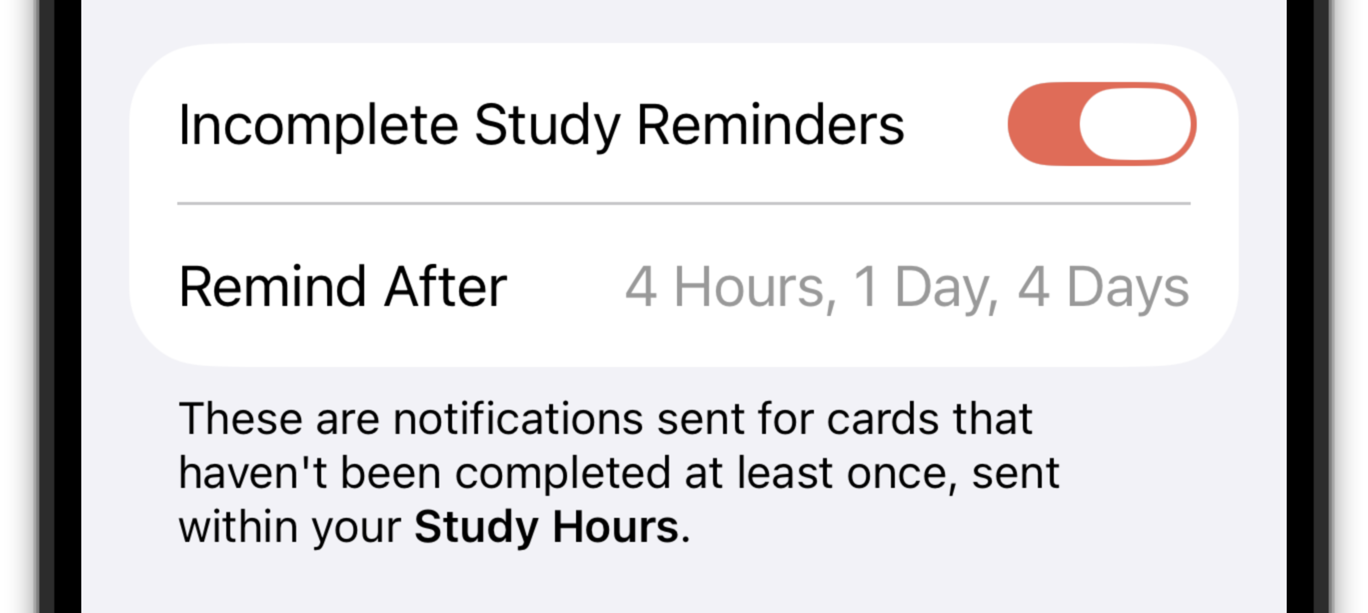This is where you configure the app's permission to send notifications, the schedule and whether incomplete study reminders are enabled:
Benkyo Box uses notifications to surface you your cards throughout the day.
In order to send notifications, Benkyo Box needs your permission to do so. If it hasn't been granted yet, you'll se a link to enable them in this section, with all of the other sections below disabled (since they won't work without notifications).
You can set a start time and end time for Study Hours. Notifications will only be sent during these hours, so that you can take breaks from studying. It is still possible to study outside of study hours, if you choose to do so.
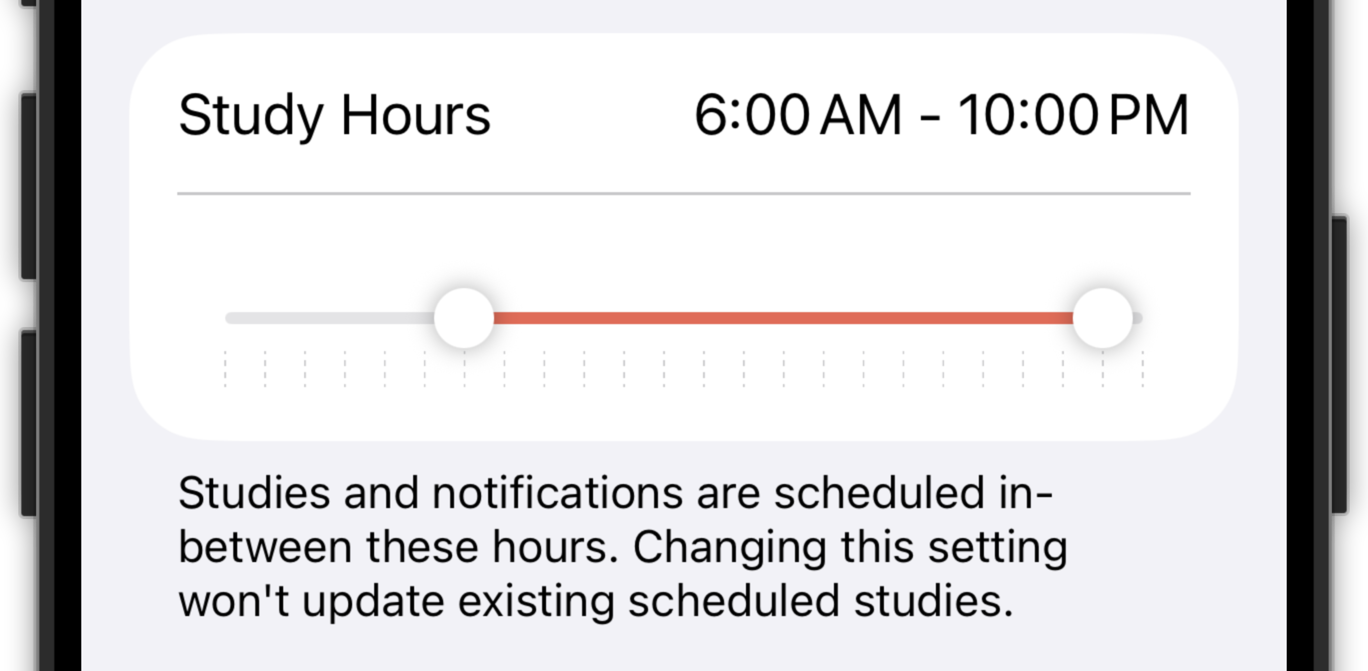
After creating new cards, you'll receive reminders to study them if you haven't completed a study session for them yet (i.e. they haven't been studied enough for them to become unavailable). This is the default schedule:
In the Incomplete Study Reminders section you can change the schedule or disable this type of reminder altogether.